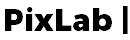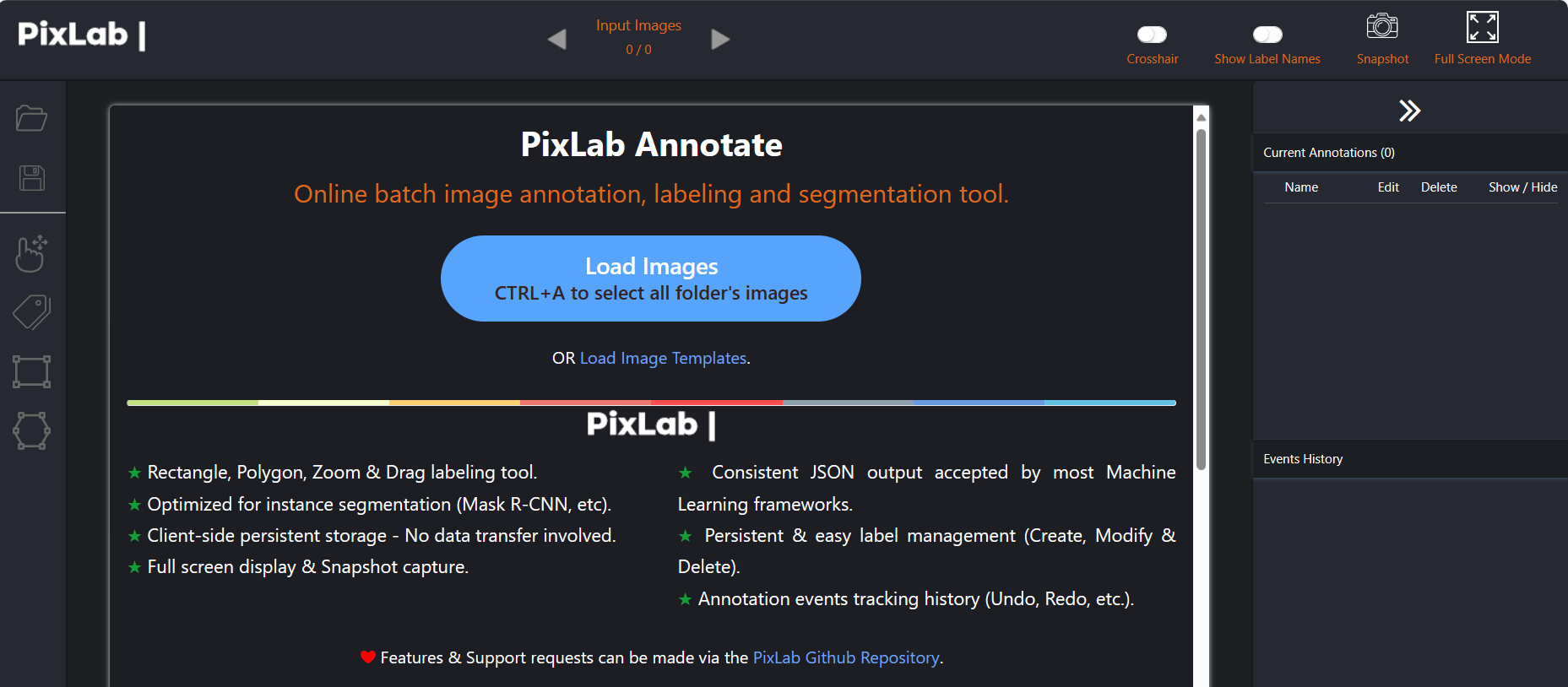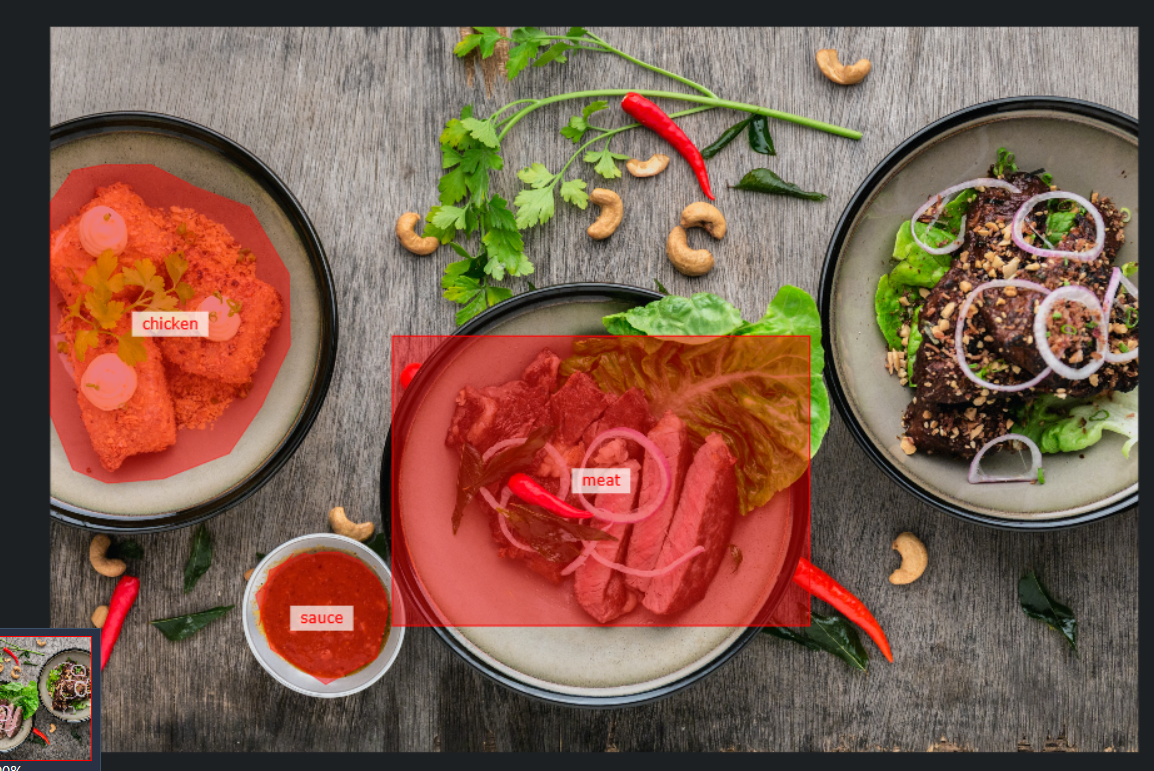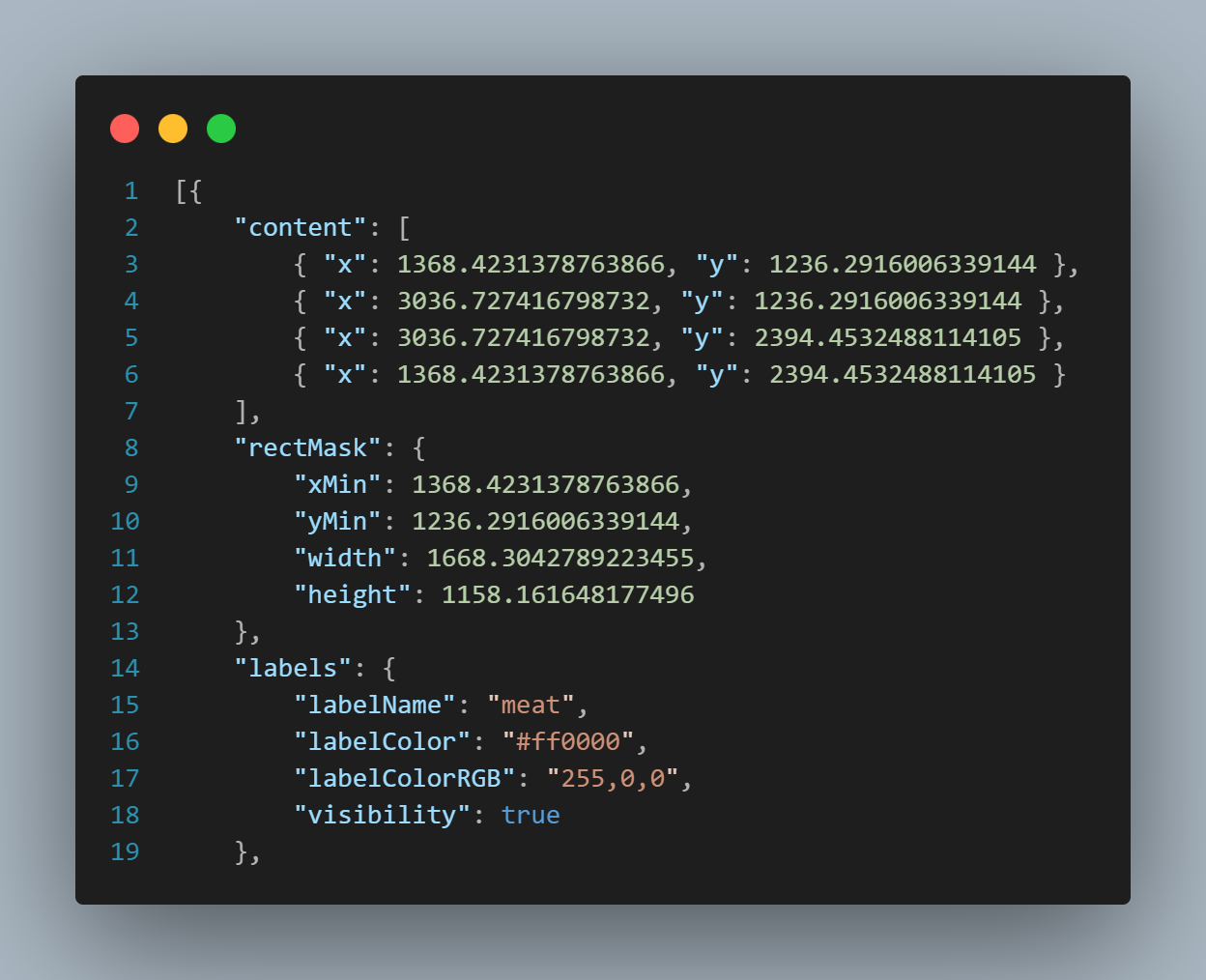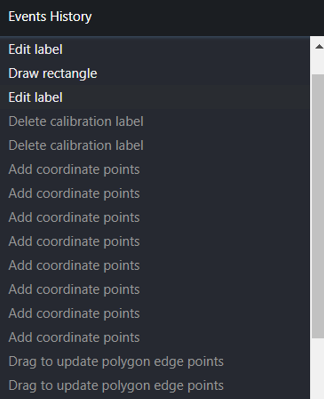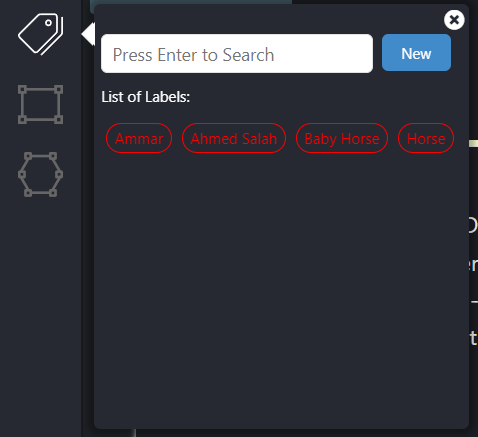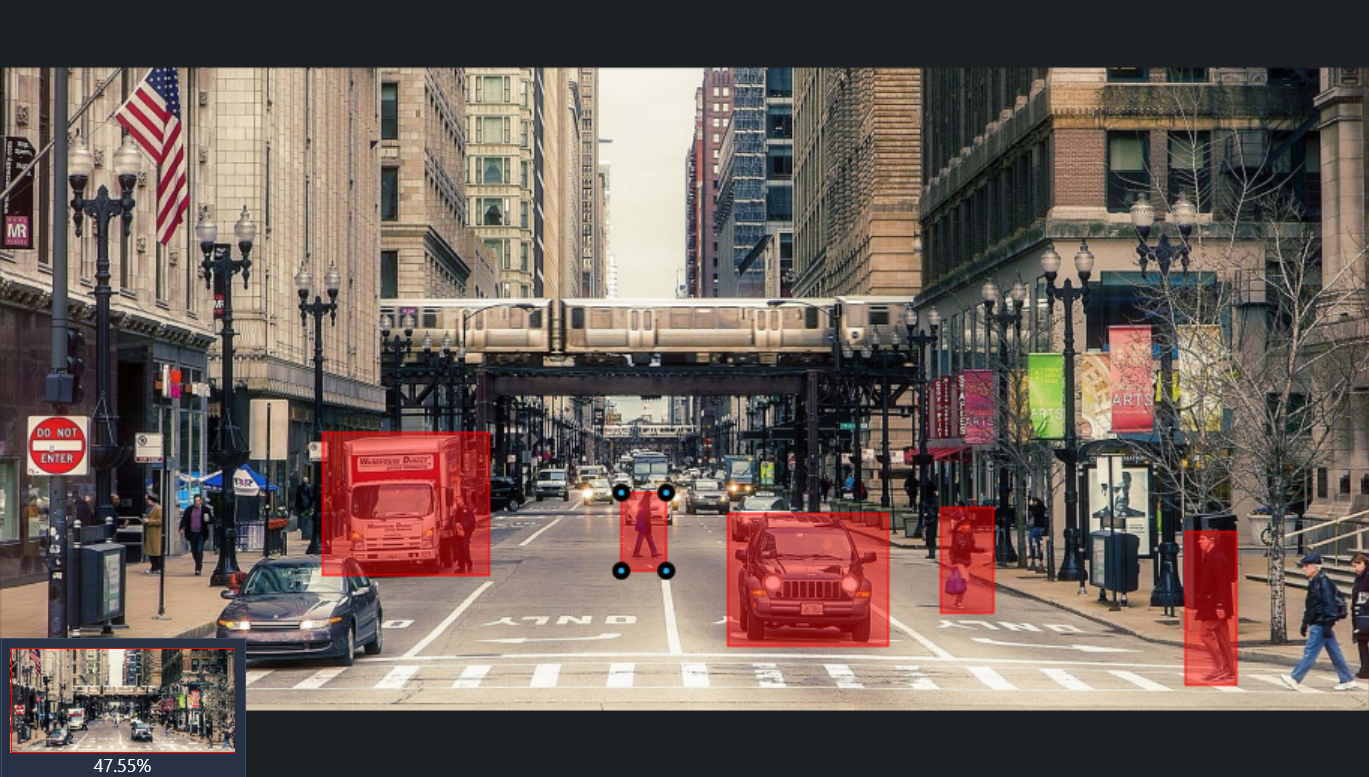Online Batch Image
tool
With the PixLab image annotation online tool , effortlessly annotate, segment, label & share your images directly from your web browser at no cost. It's intuitive and user-friendly.
Launch Annotate Web Application📌 Bulk Image Labeling & Annotations
- Begin by batch uploading images from a local directory of your choice or selecting them individually.
- Easily upload multiple images simultaneously or handpick individual ones.
✏️ Advanced Annotation & Segmentation Tools
Easily segment, annotate, and label sections by incorporating text, shapes, and drawings on a straightforward to use Annotation web application.
Launch Annotate Web Application⚡ Enhanced Coordinates Output in JSON
Generate machine learning-friendly JSON outputs, ensuring compatibility with a wide range of framework. Utilize specialized tools, including rectangles and polygons, tailored for advanced segmentation tasks like Mask R-CNN.
Start Annotation Now!🔁 Annotation tracking history
Seamlessly create, edit, or remove labels, giving you full control over your annotations. Access a detailed history of your annotation activities and easily undo or redo actions.
Give Annotate a Try🏷️ Manage your labels
one place for managing all your labels to add, remove or edit labels and giving colors to them all via label manager tool.
Start Annotating NowWhy PixLab Annotate?
Data Management
- A system for organizing and managing annotated datasets, including the ability to search, filter, and sort annotations.
Import and Export
- Ability to import images and data from various sources and export annotated data in multiple formats, such as JSON, XML, or CSV, for compatibility with different applications.
Annotation Types
- Annotate support various types of annotations, including bounding boxes, polygons, polylines, keypoints, and more, to accommodate different use cases and object types.
User-Friendly Interface
Custom Annotation Styles
Secure & Local Data Handling
Full screen display & Snapshot capture
Track Your Progress
ML Frameworks Friendly Output
Ready to experience the efficiency and control of PixLab Image Annotation Tool? In an age of data-driven decisions, PixLab Annotate stands out as a reliable and user-friendly platform, ensuring your image annotation tasks are efficient, secure, and integrated with the tools you love...